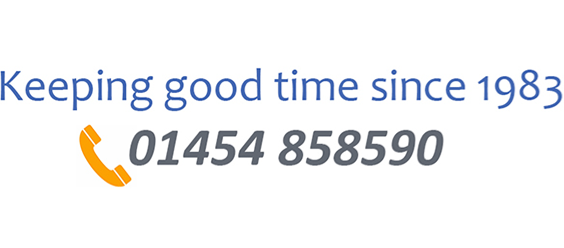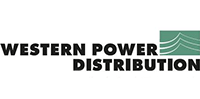Our visitor management system is an innovative tool that revolutionises the way businesses handle their guests. It’s a digital solution that replaces traditional paper-based visitor logs, providing a more secure, efficient, and professional approach to managing visitor traffic.
The software allows businesses to pre-register guests, send automatic notifications upon visitor arrival, and keep a digital record of all visitor information. This not only enhances security but also ensures compliance with data privacy regulations. Visitor badges can be automatically printed, complete with photos taken at check-in, enhancing the identification process.
Moreover, these systems offer a seamless visitor experience. From self-service check-in kiosks to QR code scanning for contactless entry, the software streamlines the entire process, reducing wait times and improving visitor impressions.
In addition, visitor management software provides valuable insights through data analytics, helping businesses understand visitor behavior and trends. This can inform decision-making and contribute to the continuous improvement of visitor policies and procedures.
In conclusion, visitor management software is a vital tool for any business seeking to modernize its visitor handling processes, improve security, and provide a superior visitor experience.
Visitor Management System – Key features
- Customisation of the opening visitor management screen
- Opening screen can display your company logo, brochure or video
- Visitor is automatically added to the Fire Roll Call report
- Any tablet device can be used as long as it will run a web browser
- Keyboard and mouse can be used instead of a touch screen
- Display your emergency evacuation procedures and acceptance off
- Present digital questionnaires to be completed and electronically signed
- Automatic email notification to the person being visited
- Automatic print out of a visitor badge with photo ID
- Capture of a photo image which is stored with their login details
- Report output of visitor attendance by chosen date & times
- Android app available for use with Android tablets
- Onscreen Attendance Display panel to show visitors signed in with photo display